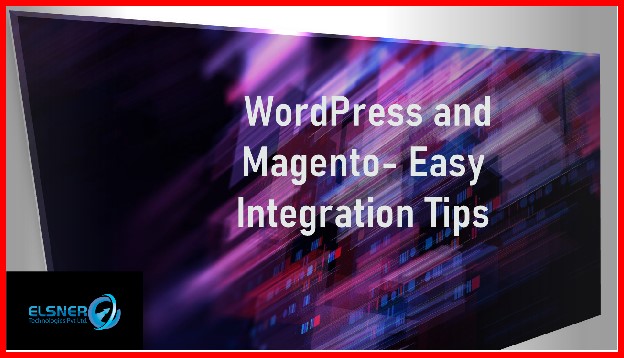The best way to attract an audience is to have a well informed and well-performing website. The
website should have a detailed description of products, reviews, and content that helps the
customer to decide which product to buy. And day by day search engine and social media is
becoming a major part of marketing. Therefore it is important that you have the best content
managing system and a powerful e-commerce platform to attract new customers and retain the
existing customers. When it comes to the best ecommerce platform Magento 2 is one among the
top and in the case of the content management system and blogging, WordPress without any
doubt is a winner. Then an e-commerce platform that is combined will be the best of both.
The importance of Magento and WordPress integration
The Magento and WordPress are two all-time favorites of the content management system and e-
commerce users. Integrating WordPress and Magento will break the barriers to order completion,
increase user experience through leasing navigation between the two platforms. WordPress will
allow the effective promotion of your products by establishing communication with customers,
increasing SEO, and providing a user-friendly platform. On the other hand, Magento takes care
of all the transactions that take place on the platform like creating, managing a product, creating
orders, and handling shipments. With the given features of the software, combining Magento
modules will let you make use of the best features of both the platform and leverage your e-
commerce store at the peak.
The benefits of the powerful integration
Integrating WordPress with Magento extensions will expose you to a ton of benefits that you
can’t harness from the individual platforms. You can integrate the themes of WordPress and
Magento store. This helps to increase the SEO of your e-commerce store. You can share features
like static blocks, navigation menus, and cart data. With this integration, you can create a
coherent and uninterrupted blog to cart user experience by featuring products on WordPress
which has direct links to the Magento cart of the user. And the best part is that you have only a
single login option for smooth order completion. These benefits will increase the rate of traffic
and thereby the revenue generated.
Make use of these tips for effective integration
Though Magento and WordPress integration has so many benefits, it is still a budding concept
which has a lot of competition in the market and e-commerce solutions. Effective integration is a
result of choosing the right plugin and extensions but those are less. Here are few tips for the
effective integration of Magento 2 extensions and WordPress.
Magento WordPress integration
The Magento WordPress is a free WordPress plugin that helps easy integration of the themes to
make a compact and magical website. This is a top free Magento marketplace extension that is
available for the integration. With this plugin, you can add any Magento themes that are default
like static blocks in the Magento admin area. You can also add the themes that you have created
to the WordPress theme. This plugin can be used only when your Magento and WordPress
websites are hosted by the same server. It need not have the same domain name.
This plugin also provides a few add-ons to integrate both the website.
- Category listing: this creates a short code that inserts the paginated category listing of
the Magento 2 extension to the editor section of WordPress. - Shortcodes: with the shortcode buttons you can insert product layouts to the WordPress
editor. With this option, the customers can directly add products from WordPress to a
Magento cart. This can also be used to create your own shortcodes.
Single sign-on plugin
The single sign-on plugin is a top-notch plugin that supports Magento 2 extension and
WordPress integration. It ensures that your customer has to log in only once to buy products
from a blog that is integrated with the Magento 2 modules of an e-commerce store. All you have
to do is use the Magento 2 my account area to login to WordPress and Magento simultaneously.
Fish pig integration
Fish pig provides a free Magento 2 extension to integrate Magento and WordPress sites. You
can install this extension and use various Magento modules like Magento professional, Magento
enterprise, and Magento community edition. You can use the Magento themes for WordPress
blogs, using 1 click login for loading both the sites. You can also integrate the Magento products
to the WordPress posts, create menus, and add these menus to the Magento top menu. There are
various other features like a range of languages and 12 WordPress integration extensions that
make it the best integration plugin for an eCommerce store.
Bottom line
Integrating WordPress and Magento 2 modules makes your store have the best of both worlds.
There are only a few plugins and extensions that integrate WordPress and Magento 2 modules.
Make use of these plugins and extensions to harness the real potential and improve your business
and revenue.