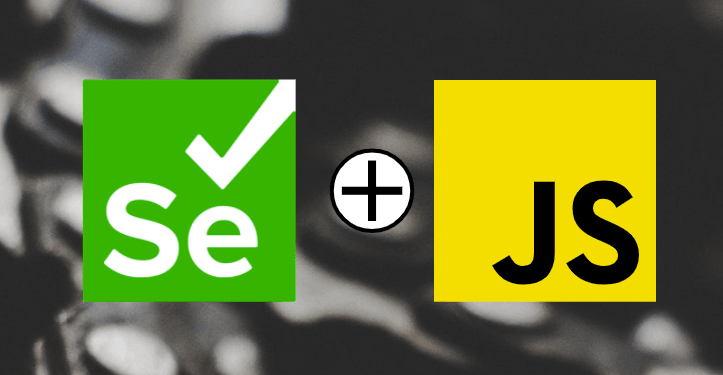As businesses move online, the functionality and user experience of web applications control the businesses’ success. It is vital to conduct relevant automation testing practices on the applications and websites before releasing them. Selenium JavaScript is one of the best open-source browser automation suites for performance testing needs. Selenium JavaScript validates web applications and works across different browsers and platforms.
Performance testing ensures that the application is functioning adequately under a given workload. The testing determines the software’s speed, scalability, resource usage, response time, and stability. The primary goal of performance testing is to eliminate performance bottlenecks. It calculates the quality attributes of the system.
This article will discuss the best practices and tools for performance testing with Selenium JavaScript.
Let us begin!
Table of Contents
Optimize Test Execution Time for Efficiency
An essential aspect of performance testing in automation testing is the ability to execute tests promptly. Thoroughly optimizing the test execution time will allow teams to find performance issues, correctly assess system responsiveness, and guarantee the reliability and scalability of the application. To accomplish the goal, it will be necessary to consider different aspects like test environment setup, test data management, and test script design.
Implementing techniques such as parallel test execution, prioritization of critical test scenarios, and using test data optimization strategies can substantially reduce the test execution time. In addition, utilizing the best testing tools and frameworks can help automate the procedure, provide analytical reports, and enable continuous monitoring and analysis.
Use Descriptive and Maintainable Test Names
Descriptive and maintainable test names should not be overlooked as a best practice for writing performance tests with Selenium JavaScript. Test names should be concise and relevant, reflecting the intent and functionality being tested in the test cases. This will make the test cases easy for team members to read and interpret.
By using clear and concise names, it becomes simpler to identify specific test scenarios and track any issues or failures that may arise during the testing process. Besides that, using consistent naming conventions through the test suite facilitates better organization and readability, which results in smoother collaboration among team members. Using a descriptive and maintainable test name, organizations can help improve the quality and overall effectiveness of their performance testing efforts.
Utilize Data-Driven Testing Techniques
Another indispensable Selenium JavaScript performance testing technique is the implementation of the data-driven testing methodology. Data-driven testing combines the development of test cases by providing different data values with which the cases are executed.
Using multiple data inputs, organizations can replicate and analyze various scenarios that may occur under different conditions and reveal potential performance issues. It helps testers assess the system’s behavior and performance across different data sets, thus ensuring that it can efficiently handle different workloads and data loads.
Implement Proper Error-Handling Practices
The significance of proper error-handling practice in Selenium JavaScript performance testing cannot be overemphasized. Error handling facilitates the identification and rectification of defects during the testing phase. By anticipating potential errors and implementing robust error-handling mechanisms, organizations can effectively capture and report any errors or exceptions encountered during test execution. This guarantees that the testing process continues smoothly and that any issues found are quickly addressed and fixed.
Appropriate error handling ensures the test results’ accuracy and the overall reliability and stability of the tested application. Developing a robust error-handling strategy is crucial. The procedure must encompass logging, exception handling, and accurate error-reporting mechanisms to ensure accuracy and efficiency in the performance testing process.
Use Appropriate Assertions for Validation
When conducting performance testing with Selenium JavaScript, another critical aspect to consider is using appropriate assertions for validation. Assertions are vital tools for verifying the expected behavior and outcomes of test case scenarios. Testers can validate the various aspects of the application’s performance, such as response times, page load times, and data accuracy, by adding assertions into test scripts.
Properly designed assertions help ensure that the application meets the desired performance criteria and functional requirements. Testers can compare actual results against expected values or predefined thresholds to see if the application behaves as expected. Utilizing a wide range of assertion methods and techniques, such as verifying element presence, text validation, or validating API responses, enables testers to thoroughly evaluate the application’s performance and guarantee its reliability and accuracy. Employing appropriate assertions for validation enhances the effectiveness and efficiency of performance testing, ultimately contributing to the overall success of the testing process.
Utilize Parallel Testing for Faster Results
Parallel testing is one of the most efficient tools that can significantly accelerate the execution of performance tests. Through distributing test cases across numerous machines or virtual environments, parallel testing permits the concurrent execution of multiple tests, thus producing faster results. It is particularly beneficial for large-scale applications or complex test scenarios, where sequential execution of tests will take a lot of time.
Through parallel testing, organizations can accelerate the testing process, reduce testing time, and identify performance issues much faster. Moreover, parallel testing can enhance scalability testing by simulating higher user loads and rendering more realistic insights about the system’s performance under stress. Overall, incorporating parallel testing into performance testing practices can greatly improve efficiency and enable faster feedback for teams involved in software development and testing.
Incorporate Headless Browser Testing
Making the headless browser testing part of your performance testing helps improve the efficiency and dependability of your tests. Headless browsers permit you to run tests without a graphical user interface, leading to resource-saving and easy execution of tests. It reduces the time for executing tests and lets you do scaling for your testing effort.
With headless browser testing, you can simulate user interactions and gather performance data without a visible browser window. This saves a lot of time and lets you perform your tests in several environments, ranging from headless servers to continuous integration pipelines.
Integrate with Continuous Integration Systems
Integration of performance testing with continuous integration systems is one of the crucial steps to streamline the entire software development process from an efficiency and reliability perspective. Continual integration systems, such as Jenkins or TeamCity, provide needed infrastructure and automation capabilities to execute performance tests regularly, resulting in the timely detection of performance regressions or bottlenecks.
This integration also enables collaboration between development, testing, and operations teams by providing an easy sharing and analyzing of the performance test results within a development environment. Furthermore, implementing performance testing with continuous integration systems encourages the formation of performance baselines and offers valuable information about the application’s performance trends, which allows for proactive optimization actions.
Leverage Page Object Model Design
One effective approach to enhance the efficiency and maintainability of your Selenium JavaScript automation testing is by leveraging the page object model design pattern. The page object model design promotes the concept of creating separate classes or modules for each page or component of your application. This modular approach not only improves code organization but also allows for easier maintenance and scalability of your automation tests.
You can achieve a more robust and readable test codebase by encapsulating the functionality and elements of each page or component within dedicated page objects. In addition, any change in the UI can be managed efficiently by rewriting the relevant page object, which lessens the change’s impact on the whole test suite. Using the page object model design pattern will eliminate the redundancy of your test cases, cut down the number of identical lines of code, and make your performance testing more effective.
Use Selenium Grid for Distributed Testing
To further optimize and scale your performance testing efforts, utilizing Selenium Grid for distributed testing can be a game-changer. Selenium Grid enables you to execute your automation tests concurrently across multiple machines or virtual environments, thus performing parallel testing and reducing the total execution time. This distribution testing strategy is particularly beneficial when dealing with large test suites or trying to replicate a real-world scenario with a high volume of users.
With Selenium Grid, you can assign tests to different nodes, each running on its browser and operating system combination, thus achieving thorough test coverage. Also, Selenium Grid gives you centralized management and monitoring capabilities to easily track the progress and results of your distributed tests.
Leveraging Cloud Tools
Another factor that should be considered in performance testing with Selenium JavaScript is using cloud platforms to increase the efficiency and effectiveness of the testing process. Cloud-based testing tools represent a scalable and flexible way of performing tests, allowing teams to simulate large-scale loads easily without requiring considerable infrastructure investment. Leveraging cloud tools, teams can use different environments and devices to test the performance of their web applications in various conditions.
This approach not only assists in spotting possible bottlenecks but also guarantees that the app works efficiently on different platforms and browsers. The cloud testing framework that can be connected with Selenium JavaScript is LambdaTest, which provides special features to simplify the testing process.
LambdaTest stands as an AI-powered test orchestration and execution platform, enabling the execution of manual and automated tests at scale with over 3000+ real devices, browsers, and OS combinations. This platform facilitates web application testing and supports mobile app testing across various platforms, providing the flexibility to select any real device for cloud-based testing.
Using LambdaTest in the test strategy helps exempt the testing teams from cumbersome and tedious tasks and, as a result, improves the quality and reliability of the web applications. Consequently, providing a seamless user experience.
Benefits of Performance Testing
According to a report issued in March 2019, Facebook suffered a fatal blackout. It lost approximately $90 million in revenue. Another report published in March 2015 stated that the App Store experienced a loss of $25 million.
These tech giants suffered huge losses despite having powerful IT infrastructure and security. This proves the importance of performance testing in web applications. Performance testing ensures all the functionalities, features, and systems perform optimally to offer the utmost user experience.
Here are a few benefits of performance testing:
- Measure the software’s stability, speed, and accuracy
- Validate the software’s basic features
- Identify issues and resolve them
- Enhance the software’s load and optimization capability
- Improve the code quality and software functionality
- Meet user expectations
Conclusion
It is vital to have performance testing with Selenium JavaScript to ensure your web applications run smoothly and with optimal performance. Using the best practices and tools such as JMeter, Gatling, or Taurus, you can accurately measure and analyze the performance of your application under different load conditions. It lets you identify and fix performance problems and furnishes visitors with a good user experience. With an increase in the demand for high-performing and efficient web applications, adding performance testing in your automation testing process has become a must-do for staying competitive.